Workflow
The Workflow application is one of the Five Pillars of Rapid. Workflow allows confident key persons (Keypers) to create BPMN 2.0-compliant diagrams of company processes, and then to automate those diagrams using a combination of code and flowchart logic.
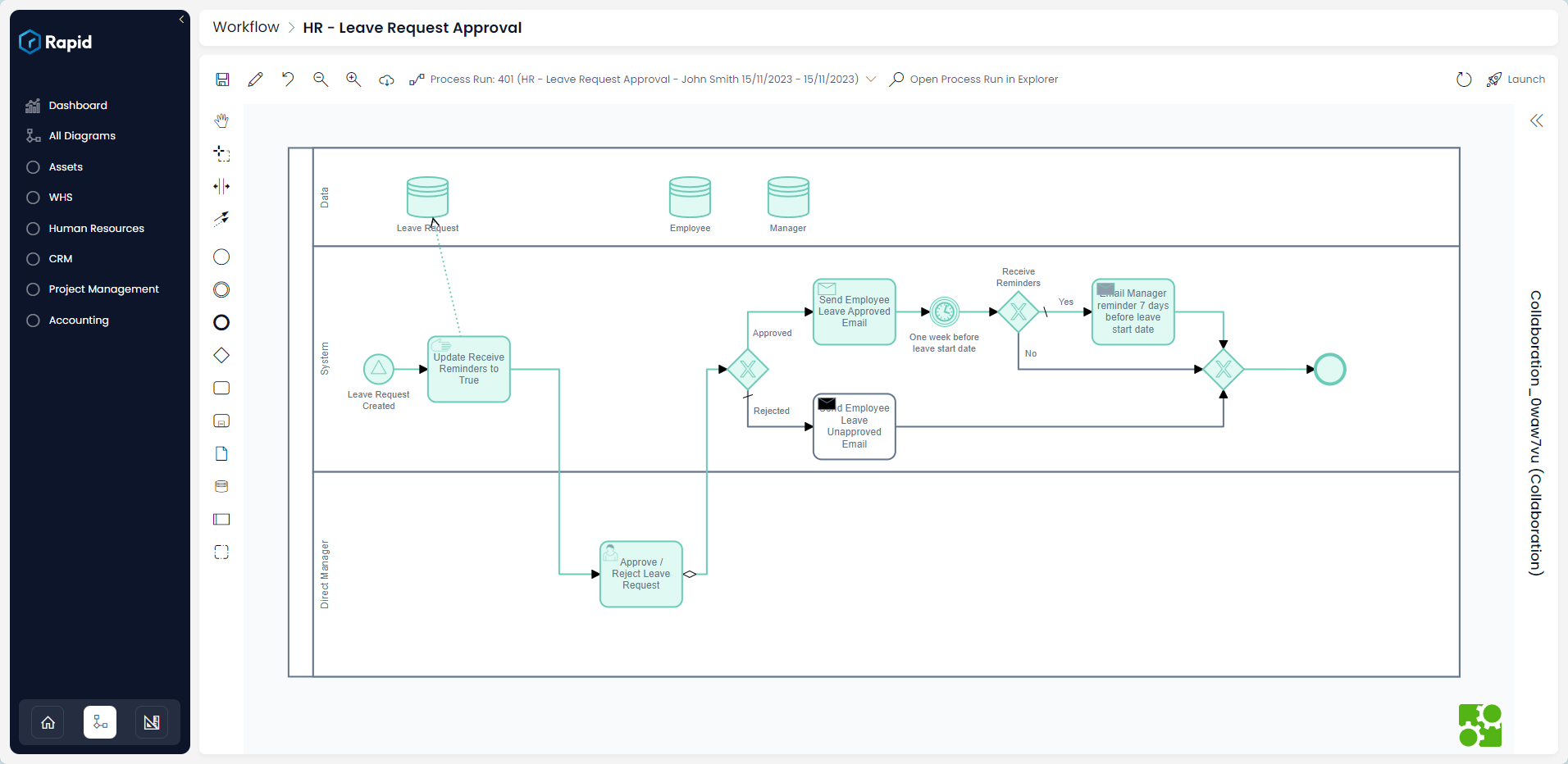
These diagrams are also called Processes once they begin running, and their code executes. Rapid Standard includes several complex Processes that can do the following:
- Automatically copy and convert an item (e.g. a quote) to another type of item (e.g. an invoice).
- Schedule tasks and assign those tasks to a User that is selected in a User lookup field.
- Create a flow of tasks that waits for a response from users before automating the next task. This can create automating processes such as onboarding, probation reviews, work performance reviews, etc.
- Generate emails using dynamic data (changing what the email says, depending on the data in an item)
- Generate documents and PDFs using data from the Rapid site
If you have received a task created by the Rapid System, this is because a Workflow Process has been triggered, and this has created a user task for you to complete.
Workflow is a complex application is only suitable for Keypers, System Administrators, users who have received permission to create automated systems for their organisations.
This is because, by its nature, Workflow is designed to run behind-the-scenes: updating data, creating tasks and items, and sometimes even deleting data. As a result, it can cause data loss or corruption if not handled properly.
You can learn about how to use Workflow via the Keyper Manual.